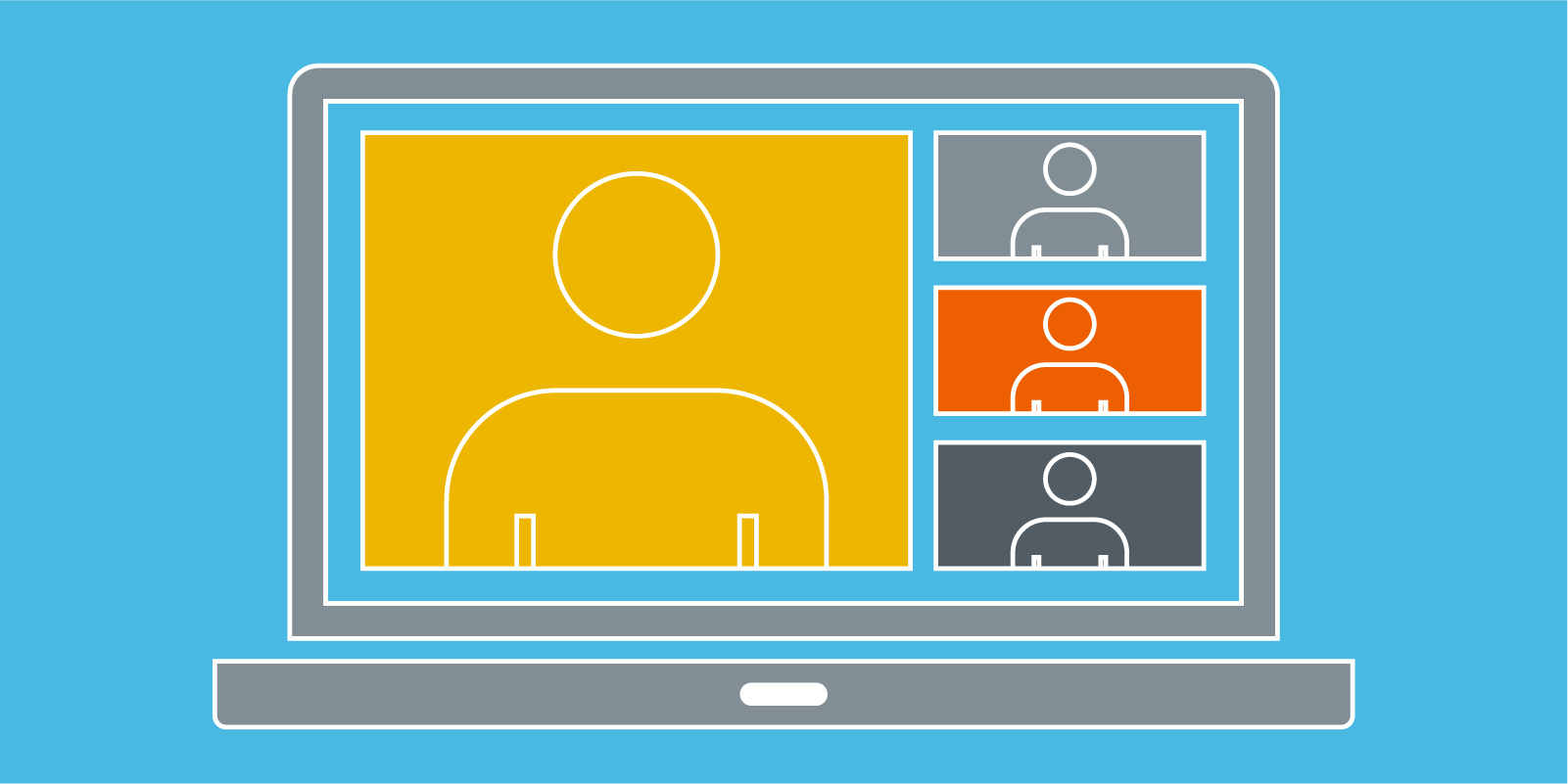Talking Shop: Video Conference Best Practices
04.07.20 · Greteman Group
We have some excellent talkers at Greteman Group. These eloquent dazzlers seem to communicate every thought at the speed of sound. They know their stuff, and you will know it too if you are within earshot.
Then there’s the rest of us, the talented taciturn. We know just as much stuff, but keep it to ourselves. We’ll get you that answer, boss. We might need a minute to check our notes before we move our mouths. Actually, mind if we email you?
Having a mix of talkers and texters is not an unusual office dynamic. Things probably sound about the same where you work. Well, perhaps in the place you used to work. A lot of us are working remotely right now in an effort to stay the spread of the coronavirus.
When social distancing comes to the workplace, the first thing to go is close communication. No meetings in the conference room, no team huddles, no stopping by the desk. There is no easy talk, even for the easiest of talkers. There is only contacting a coworker by phone, email, or by scheduled video chat. That presents a unique challenge when you are in a collaborative field.
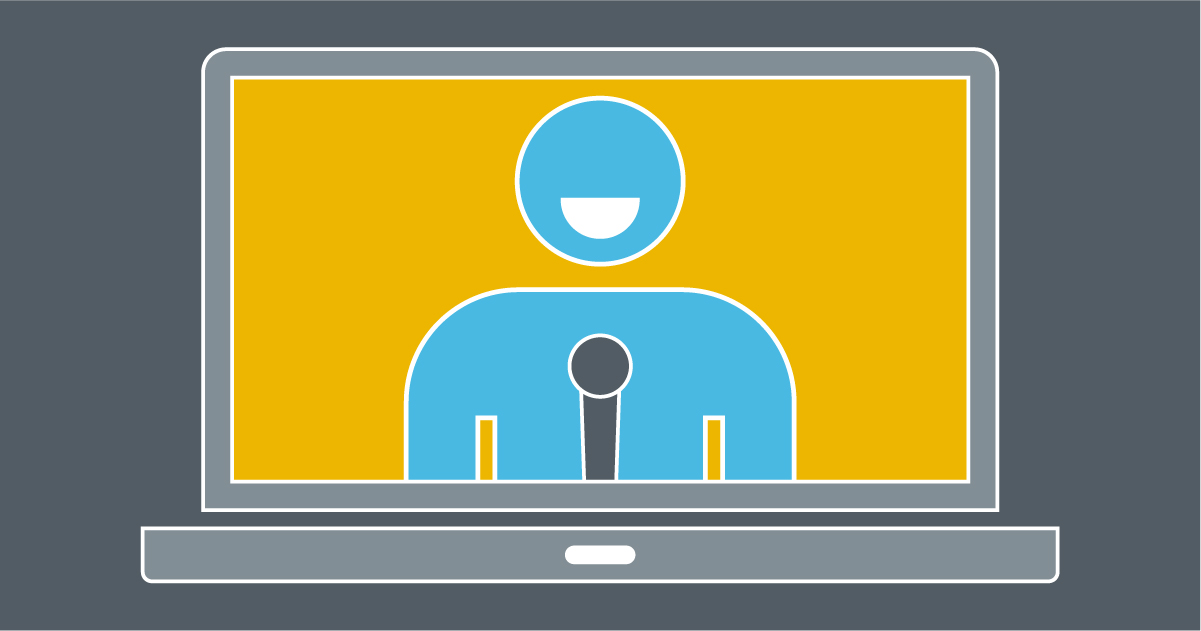
Screen Time
We’re no strangers to the camera pointed at the conference table, or walking people through a project using visuals on screen. Video conferencing is often how we conduct presentations with faraway clients.
Yet, communicating on camera with team members feels foreign at first. It’s the professional made personal. Suddenly, we’re in their homes. Their faces are in ours. None of us are used to seeing Kathy from accounting at the kitchen table. Many of us are not used to broadcasting ourselves, but that’s the world we’re living in now.
Here’s how to make it work.
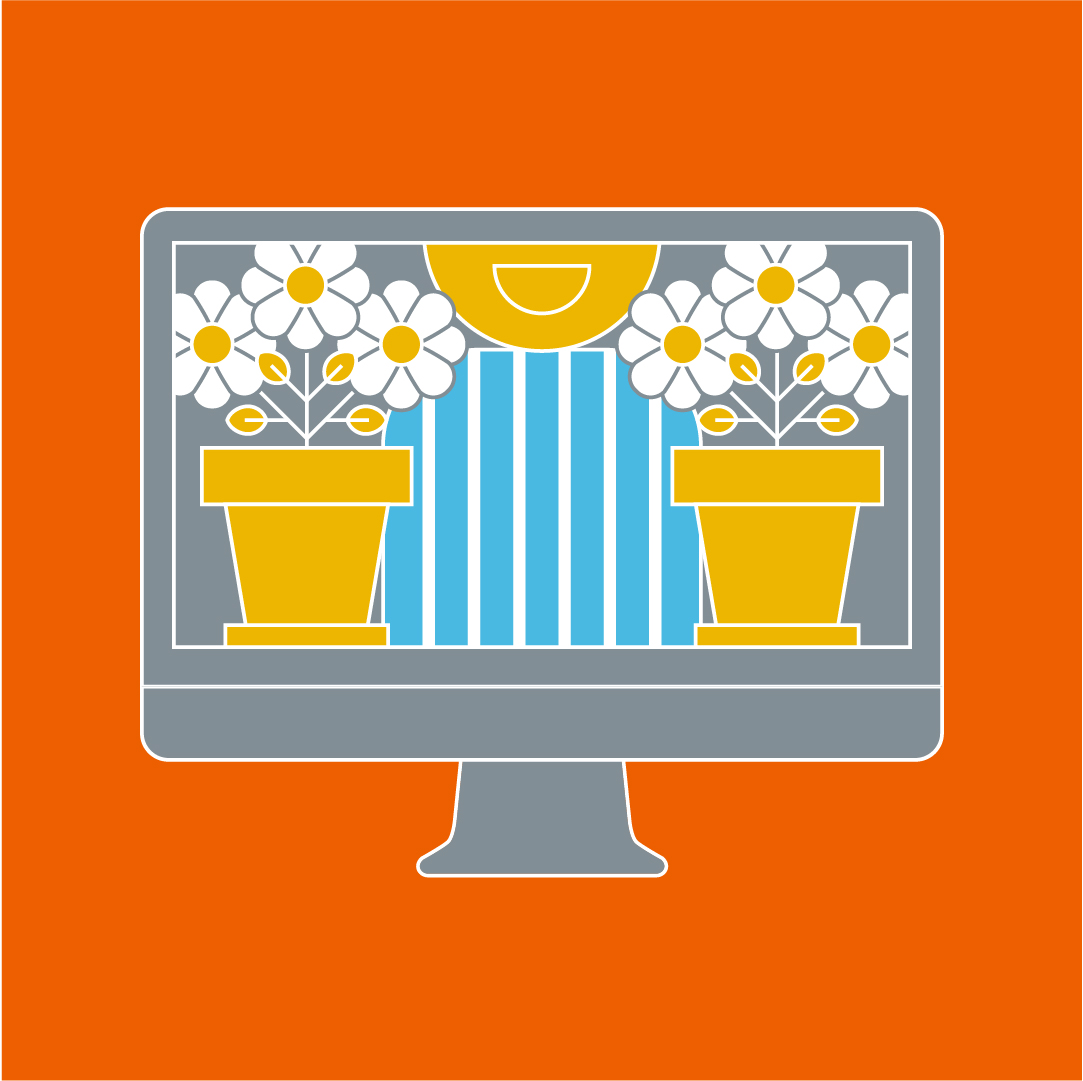
Lights, Camera, Interaction
Want to look good on a computer camera? Firstly, frame yourself. On a Mac, you can pull up Photo Booth to get a preview. Is your background free of distractions? How’s the lighting? A good way to really pop on camera is to use a lamp to light yourself, but leave the rest of the room dark. The background will disappear into shadow, and you will be in the spotlight.
Now, think about your angle. We want to see your eyes, not the top of your head or the underside of your chin. As best as you can, try to get the camera level with your eye line. And your eyes should be somewhere near the top third of the screen. Try not to lean in too much during the meeting, as if you were typing. You are talking and listening. Think about how a news anchor sits at a desk – upright.
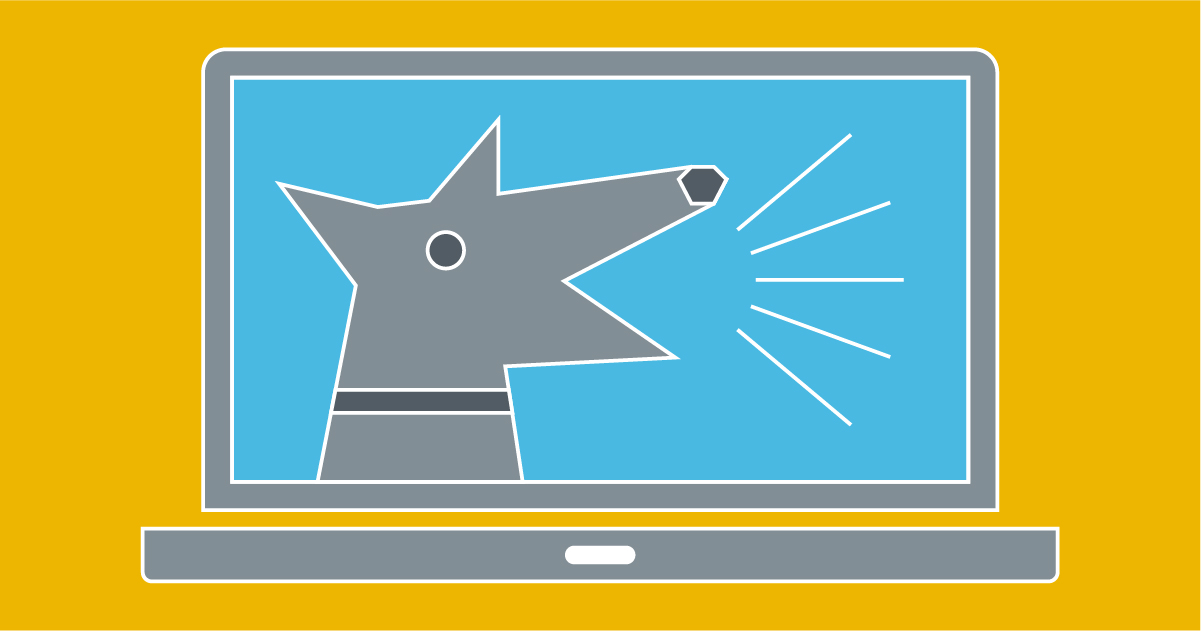
Quiet on the Set
Group video meetings are great ways to communicate with the team, but they can be chaotic when everyone is chiming in at once. Have an agenda. Talk in turn. And most importantly, leave your mic mute until it is time for you to say something. Any laugh or barking dog in the background will put you in the foreground. That’s the way apps like Google Hangouts work. The person making the most noise fills the whole screen. Don’t be that person unless you are called to be.
Having said that, don’t sweat being human. We’re all at home, dealing with toddlers and terriers. They’re going to do what they’re going to do. We get it. Seeing them crawling all over you during the meeting is kind of nice. It reminds us that we are all in this together. But are we all on the same page? That’s the thing to keep in mind when communicating during a crisis.