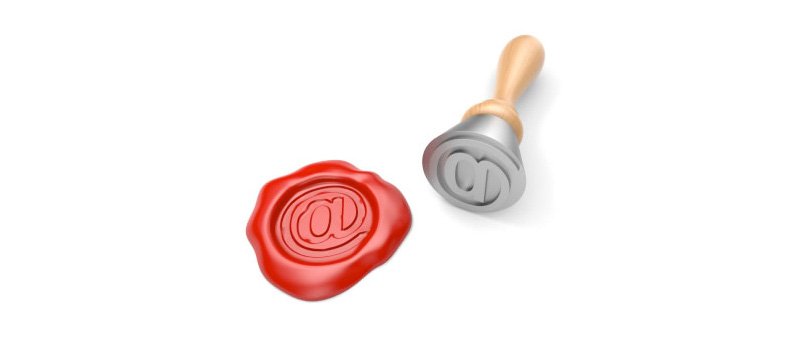The Last Word On Smart eMail Signatures
05.11.12 · Greteman Group
Do’s, Don’ts and Maybes
- Use standard black/gray fonts. This helps ensure your signature isn’t too visually overpowering and that it’s visible on all screens.
- Remember to preview on mobile devices. Note, if it takes more than a second to scroll through, it’s probably too long.
- Avoid quotes. It’s an email not a novel. Plus you never know how these words will be received. Will the recipient feel preached to? Offended? Bored? Irritated?
- Don’t use v-cards. They add to the email size and can either be confusing for those who aren’t experienced with them or annoying to those who receive them constantly from you. Just send once. Not with every email.
- Resist attaching non-work-related Twitter, Facebook and blog addresses. It can be confusing to the recipient to mix business with personal communication. It can also imply corporate endorsement of your personal thoughts and activities. A real no-no.
- Confidentiality clauses are necessary, but keep them as short as possible.
- Avoid being unprofessional, but use creativity in your signature design. It should complement your brand.
- Use caution if you decide to include graphics. Many email servers send them as attachments. These can be blocked. Even if they aren’t, the attachments increase file size and more often than not end up distorted on the recipient’s screen. You can design a nice looking signature without graphics.