Why Test Your Website? Ask the Government.
11.20.13 · Todd Gimlin
The launch of the America’s healthcare.gov had a few glitches. And by “a few glitches,” I mean an enormous number of horrendous, insurmountable failures at all levels of the site. Why did this happen? Because the site wasn’t properly tested before it went live. And when problems became apparent during the testing that was done – such as the fact that the site crashed when only a few hundred people had logged on – those problems were ignored. The whole thing was rushed, and the result was headlines proclaiming the end of the world. And no one wants that.
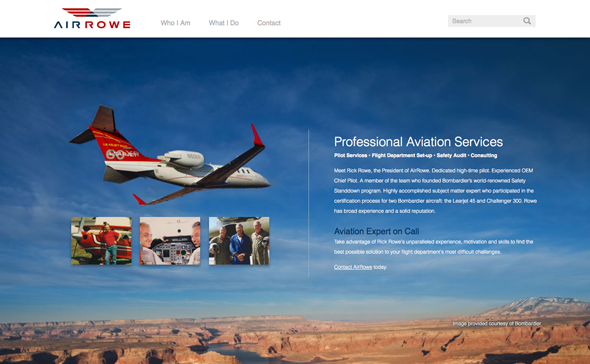
While your website probably isn’t as large or complicated as the healthcare site, it’s still crucial to your business. The impression visitors have of your site will affect your bottom line, good or bad, and it’s largely under your control. By taking the following steps before you launch, you can eliminate obstacles that cause visitors to moan and mutter – and leave with an, um, uncharitable opinion.

Usability Testing
Testing should start before the site is even built. That’s often overlooked in web design processes, but it’s the most crucial step. You’re looking to see whether visitors can find what they’re looking for, and that the website’s features are easy to use. Because a site that’s confusing translates into unhappy visitors who can, and will, say horrible, terrible things about you on Facebook. And no one wants that.
Usability testing is simple and painless. You put real live human beings in front of a prototype of the site and give them tasks to complete that represent typical things a visitor might want to do. A moderator watches the user interact with the prototype and marks the time it takes to complete the task. If a task takes too long or can’t be completed, the information on the site needs to be reorganized and retested until the task can be completed quickly.
Code Testing
Begin the second stage of testing after the site is built, but before it goes live. At this point you’re making sure the site does what it’s supposed to. Check each link to make sure it goes where it should. Fill out and send contact and other forms to see if anything breaks along the way. Click every single thing that does something when clicked. Crosscheck the site with various browsers and operating systems to ensure that the design holds up. At the end of this stage you should be confident that your visitors won’t end up viewing “Page Not Found” screens or getting error messages, both of which plagued the healthcare website at launch.
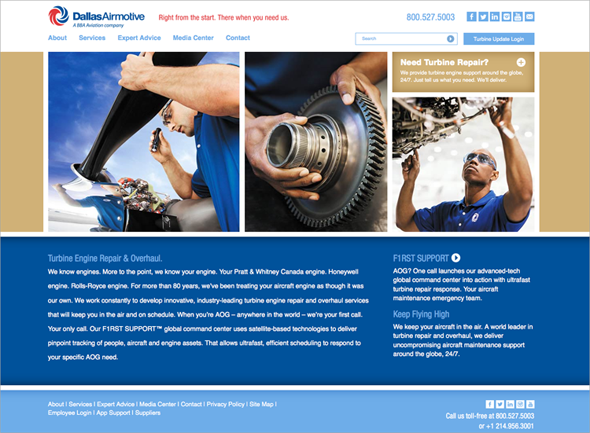
Performance Testing
You might not have millions of visitors to your site to gum up the works, but other hidden factors can cause it to load slower than it should. And a site that loads one second slower than visitors think it should will cause them to abandon it and go somewhere else. This is especially true when dealing with the mobile version, since there’s extra loading time involved while the smartphone contacts a cell tower.
You can take steps to make your site as speedy as possible, like making sure that all the graphics on the site are optimized. Or reducing the number of Javascript files that need to load. Every little bit helps, so leave no stone unturned in whittling down the time it takes for your site to load.
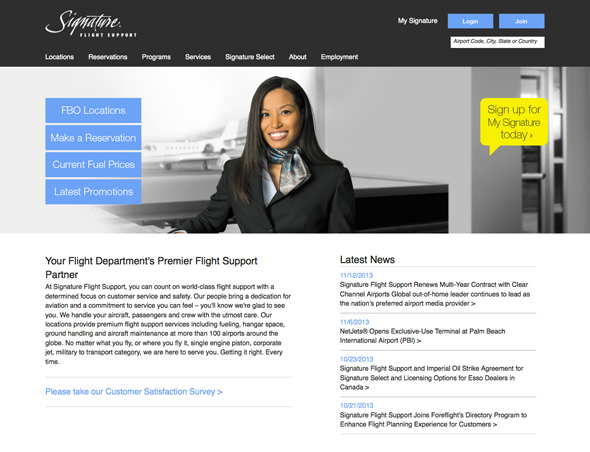
Test or Risk the Wrath of the Internet
Don’t let the government’s “test, schmest” policy influence your own decisions about testing your website thoroughly. The moral of this cautionary tale is that even though you might have a tight launch deadline or limited testing resources, failing to take the time to properly test can be a larger issue than pushing your deadline back a day or two. And by “larger issue,” I mean an angry mob with pitchforks and torches.
*This article originally appeared in the November 21 issue of BlueSky Business Aviation News.
